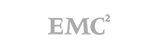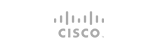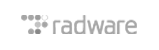High Performance Dedicated Servers
- Intel Xeon CPUs
- Gigabit Port, RAID, UnMetered Options
- 100% Power & Network Uptime!
High Core CPUs. More RAM. Bigger Drives.
Instant Dedicated Servers
| Servers | Memory | Disk Drive(s) | Included | Price | |
|---|---|---|---|---|---|
 Intel Dual Xeon 5150 Intel Dual Xeon 5150
2.66GHz - 2 processors 4 Cores / 4 Threads |
16 GB DDR2 |
2x500GB SATA |
100TB Monthly Transfer
5 usable IPv4 & /64 IPv6 Preconfigured - FREE SETUP |
$79/month |
|
 Intel Dual Xeon 5420 Intel Dual Xeon 5420
2.5GHz - 2 processors 8 Cores / 8 Threads |
16 GB DDR2 |
2TB SATA or 240GB SSD |
100TB Monthly Transfer
5 usable IPv4 & /64 IPv6 Preconfigured - FREE SETUP |
$99/month |
|
 Intel Dual Xeon 5520 Intel Dual Xeon 5520
2.26GHz- 2 processors 8 Cores / 16 Threads |
24GB DDR3 |
3TB SATA or 240GB SSD |
100TB Monthly Transfer
5 usable IPv4 & /64 IPv6 Preconfigured - FREE SETUP |
$149/month |
|
 Intel Dual Xeon 5639 Intel Dual Xeon 5639
2.13GHz- 2 processors 12 Cores / 24 Threads |
32GB DDR3 |
4TB SATA or 480GB SSD |
100TB Monthly Transfer
5 usable IPv4 & /64 IPv6 Preconfigured - FREE SETUP |
$169/month |
|
 Intel Xeon E3-1230v2 Intel Xeon E3-1230v2
3.2GHz / 3.6GHz Turbo 4 Cores / 8 Threads |
32GB DDR3 |
480GB SSD |
100TB Monthly Transfer
5 usable IPv4 & /64 IPv6 Preconfigured - FREE SETUP |
$199/month |
|
 Intel Core i7-6700K Intel Core i7-6700K
3.4GHz / 4GHz Turbo 4 Cores / 8 Threads |
32GB DDR4 |
1TB SSD |
100TB Monthly Transfer
5 usable IPv4 & /64 IPv6 Preconfigured - FREE SETUP |
$299/month |
|
 Intel Dual Xeon E5-2660 Intel Dual Xeon E5-2660
2.2GHz / 3GHz Turbo 16 Cores / 32 Threads |
64GB DDR3 |
480GB SSD |
100TB Monthly Transfer
5 usable IPv4 & /64 IPv6 Preconfigured - FREE SETUP |
$299/month |
|
 Intel Dual Xeon 5650 Intel Dual Xeon 5650
2.66GHz/3.06GHz Turbo 12 Cores / 24 Threads |
72GB DDR3 |
2x480GB SSD |
100TB Monthly Transfer
5 usable IPv4 & /64 IPv6 Preconfigured - FREE SETUP |
$349/month |
|
 Intel Dual Xeon E5-2670 Intel Dual Xeon E5-2670
2.66GHz / 3.3GHz Turbo 16 Cores / 32 Threads |
128GB DDR3 |
2 x 960GB SSD |
100TB Monthly Transfer
5 usable IPv4 & /64 IPv6 Preconfigured - FREE SETUP |
$399/month |
|
Custom Dedicated Servers
| Servers | Memory | Disk Drive(s) | Included | Price | |
|---|---|---|---|---|---|
 Intel Dual Xeon 5080 Intel Dual Xeon 5080
2.5GHz - 2 processors 8 Cores / 8 Threads |
16 GB DDR2 |
2 x 500GB SATA or 2 x 120GB SSD |
100TB Monthly Transfer
5 usable IPv4 & /64 IPv6 Customizable - FREE SETUP |
$99 |
|
 Intel Dual Xeon 5520 Intel Dual Xeon 5520
2.26GHz- 2 processors 8 Cores / 16 Threads |
24GB DDR3 |
2x2TB SATA or 2x240GB SSD |
100TB Monthly Transfer
5 usable IPv4 & /64 IPv6 Customizable - FREE SETUP |
$179 |
|
 Intel Dual Xeon 5639 Intel Dual Xeon 5639
2.13GHz- 2 processors 12 Cores / 24 Threads |
32GB DDR3 |
2x2TB SATA or 2x240GB SSD |
100TB Monthly Transfer
5 usable IPv4 & /64 IPv6 Customizable - FREE SETUP |
$199 |
|
 Intel Dual Xeon 5650 Intel Dual Xeon 5650
2.66GHz/3.06GHz Turbo 12 Cores / 24 Threads |
48GB DDR3 |
4TB or 500GB SSD |
100TB Monthly Transfer
5 usable IPv4 & /64 IPv6 Customizable - FREE SETUP |
$229 |
|
 Intel Dual Xeon E5-2660 Intel Dual Xeon E5-2660
2.2GHz / 3GHz Turbo 16 Cores / 32 Threads |
64GB DDR3 |
4TB SATA / 1TB SSD |
100TB Monthly Transfer
5 usable IPv4 & /64 IPv6 Customizable - FREE SETUP |
$299 |
|
Managed Dedicated Servers
| Servers | Memory | Disk Drive(s) | Included | Price | |
|---|---|---|---|---|---|
 Intel Core i3 2100 Intel Core i3 2100
3.3GHz - 1 processors 2 Cores / 4 Threads |
8GB DDR3 |
2x500GB SATA |
30TB Monthly Transfer
5 usable IPv4 & /64 IPv6 Fully Managed - FREE cPanel/WHM |
$159 |
|
 Intel Dual Xeon 5520 Intel Dual Xeon 5520
2.26GHz- 2 processors 8 Cores / 16 Threads |
24GB DDR3 |
3TB SATA or 240GB SSD |
100TB Monthly Transfer
5 usable IPv4 & /64 IPv6 Fully Managed - FREE cPanel/WHM |
$199 |
|
 Intel Xeon E3-1230v2 Intel Xeon E3-1230v2
3.2GHz / 3.6GHz Turbo 4 Cores / 8 Threads |
32GB DDR3 |
2x2TB SATA/240GB SSD+1TB SATA |
100TB Monthly Transfer
5 usable IPv4 & /64 IPv6 Fully Managed - FREE cPanel/WHM |
$249 |
|
 Intel Dual Xeon E5-2670 Intel Dual Xeon E5-2670
2.66GHz/3.3GHz Turbo 16 Cores / 32 Threads |
32GB DDR3 |
480GB SSD |
100TB Monthly Transfer
5 usable IPv4 & /64 IPv6 Fully Managed - FREE cPanel/WHM |
$279 |
|
 Intel Dual Xeon 5650 Intel Dual Xeon 5650
2.66GHz/3.06GHz Turbo 12 Cores / 24 Threads |
72GB DDR3 |
120GB SSD+3TB/ 1TB SSD |
100TB Monthly Transfer
5 usable IPv4 & /64 IPv6 Fully Managed - FREE cPanel/WHM |
$349 |
|
 Intel Dual Xeon E5-2660 Intel Dual Xeon E5-2660
2.2GHz / 3GHz Turbo 16 Cores / 32 Threads |
128GB DDR3 |
2 x 1TB SSD RAID1 |
100TB Monthly Transfer
5 usable IPv4 & /64 IPv6 Fully Managed - FREE cPanel/WHM |
$369 |
|
Deploy Your Dedicated Server Now Instantly!
Powerful Servers at Very Affordable Price!
We keep that server in our datacenter's controlled environment, with the power, security and bandwidth that you'll need to run your dedicated server. We maintain everything from the datacenter's environment to the servers, labor and materials, so that you can focus on what you do best: your business.
All of our instant servers are located in our Kansas City, MO, USA datacenter location. If you want to Customize your dedicated servers which could be available at our DC locations (Kansas City, Los Angeles, Dallas, New York). Once your server is online, our 24-hour on site staff stand by to respond to any hardware support tickets you may have within few minutes.
Place your order now and your instant dedicated server would be activated within an hour of your approved order or your custom built server within 2 business days.
Powerful Tools
We take security & Up-Time very seriously as our servers are built in Tier 1 facilities. We monitor each server 24x7 with server firewall and ready to mitigate any DDOS attack with multi-gigabit attack.
Apps with Managed Server
All of our managed server hosting plans comes with control panel as: cPanel/WHM, 1 Click installation of WordPress, Drupal, Joomla ..etc 200+ apps via Softaculous.
24x7 Tech. Support
We provide support for hardware issues, network issues & anything relating to the host machine. We will also help to reboot & reload your operating system as per your request via support ticket. With Managed servers, our support technicians work around the clock to resolve any simple to complex technical issues.
FAQs
Dedicated Servers are physical computers that are setup and maintained by INSIGHT Technology in one of our Data-Centers. You have your own physical computer, dedicated to your business - your own private hard drive, CPU, memory, and direct bandwidth connection to the Internet via the next-generation fiber-optic network. You have complete root access to install and configure the server to your needs, and unlimited potential to add more domain names, web sites or other features.
Dedicated servers include a built in Firewall Security system with the Firewall Monitor software. All dedicated servers include custom intrusion detection software, 24x7 system and performance monitoring, secure remote backups, advanced web statistic reports, detailed system reports and the easy to use Server Control panel. Dedicated servers come with large volumes of monthly bandwidth, over 1,000 GigaByte of monthly usage on some billing plans!
No, there are no hidden costs or setup fees associated with any virtual server hosting or dedicated server hosting account with our services.
If your server comes with a control panel such as cPanel, Plesk or ServerCP you will most often be able to login via the control panel as 'root' and click on the 'view status' buttons there. However in cases where the server is sluggish, or the control panel not responding (or you do not have a control panel on your dedicated server) you can use the command line access method via SSH (login as root using SSH).
Once you login via the SSH access (as 'root') you can type the following commands to get a better idea of what your server is doing:
> free
The 'free' command will show the current memory usage in your dedicated server, the output looks something like this:
total used free shared buffers cached
Mem: 4143940 3988792 155148 0 89740 3000964
-/+ buffers/cache: 898088 3245852
Swap: 8385920 14896 8371024
The above output means you have 4 GB of ram, 8 GB of 'swap sapce' (simulated ram that can be used in the event your main memory is all consumed). The above output shows that you have 4 gb of ram, aand about 3.2 GB of it is 'free' (in the buffers/cache line) and you are not utilizing 'swap space'. The time to be concerned about memory would be if you had a lot of swap space being 'used', that would mean your server is going to run very slow as it tries to use disk 'swap space' ram instead of real ram, leading to performance hits about 100x slower than usual.
> ps axuww
the "ps auxww" command shows all the running processes in the server
USER PID %CPU %MEM VSZ RSS TTY STAT START TIME COMMAND
root 1 0.0 0.0 2064 624 ? Ss Jul18 0:00 init [3]
root 2814 0.0 0.1 25432 11660 ? Ss Jul18 0:00 /usr/local/apache/bin/httpd -DSSL
nobody 2828 0.0 0.0 5852 1084 ? Ss Jul18 0:00 proftpd:
root 2846 0.0 0.0 5284 1116 ? Ss Jul18 0:00 crond
nobody 2875 0.0 0.1 25696 9984 ? S Jul18 0:00 /usr/local/apache/bin/httpd -DSSL
The output above is a partial output of a linux dedicated server, showing the processes (proftpd being the ftp daemon, httpd is the apache web daemon, etc). If you seea process 'stuck' you can terminate it with the 'kill' command such as "kill -9 2875" would kill process ID number 2875.
If your server is overloaded, or having trouble (perhaps a bad piece of web code you deployed is looping) you can restart the software like this:
service httpd restart
or
service mysqld restart
The first restarts the web daemon, the 2nd will restart the database (mysql) daemon. This is the SAFEST way to restart software, and should be tried first before you consider doing a full server reboot via the Control Panel.
Powered by WHMCompleteSolution